http://www.paul-f.com/we2500typ.htmlsouthsound wrote: back in the days when the normal desk set was the WE 2500.
I want one!
http://www.paul-f.com/we2500typ.htmlsouthsound wrote: back in the days when the normal desk set was the WE 2500.
I am actually still using a WE 700 series wall unit in the kitchen!bw1 wrote:http://www.paul-f.com/we2500typ.htmlsouthsound wrote: back in the days when the normal desk set was the WE 2500.
I want one!
Fun page. In fact, it brought back memories of my first autodial phone, the 2660:bw1 wrote:http://www.paul-f.com/we2500typ.htmlsouthsound wrote: back in the days when the normal desk set was the WE 2500.
I want one!
 and cards
and cards 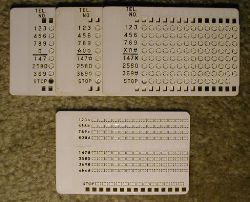


Nope, just thought it was neat. I should check to see if my parents have any old phones. I think they were all thrown out.southsound wrote:OK - here's where we get seriously off topic. aLf, please forgive us.
bw1, if you are a collector or an old telco employee, we should talk.bw1 wrote:http://www.paul-f.com/we2500typ.htmlsouthsound wrote: back in the days when the normal desk set was the WE 2500.
I want one!
Hello, I too am a new user and spent a couple weeks browsing the forums before deciding to purchase Ooma. Here is how I have my system connected. I switched over from Time Warner digital phone, so the phone company leads were disconnected years ago, I simply needed to unplug the phone line from my cable modem. I have a splitter connected to a wall jack, and have both the PHONE and WALL plugs on the Ooma hub connected to the splitter. This supplies dialtone to all the jacks in the house and allows me to connect the scout anywhere I want. I have my scout connected to an unused wall jack using it's WALL port. The scout does not have a phone connected to it, and is funtioning as an answering machine.WayneDsr wrote:Well, since you "caught" me browsing I might as well put in my 2 cents.
I believe you can plug both the PHONE (to get phone over the entire house) AND plug the WALL into the wall jack to get Scout anywhere in the house as long as you don't have a landline OR DSL sharing the main line.
First, welcome to Ooma.gbickel1 wrote:Hello, I too am a new user and spent a couple weeks browsing the forums before deciding to purchase Ooma. Here is how I have my system connected. I switched over from Time Warner digital phone, so the phone company leads were disconnected years ago, I simply needed to unplug the phone line from my cable modem. I have a splitter connected to a wall jack, and have both the PHONE and WALL plugs on the Ooma hub connected to the splitter. This supplies dialtone to all the jacks in the house and allows me to connect the scout anywhere I want. I have my scout connected to an unused wall jack using it's WALL port. The scout does not have a phone connected to it, and is funtioning as an answering machine.WayneDsr wrote:Well, since you "caught" me browsing I might as well put in my 2 cents.
I believe you can plug both the PHONE (to get phone over the entire house) AND plug the WALL into the wall jack to get Scout anywhere in the house as long as you don't have a landline OR DSL sharing the main line.
My house phones are wireless handsets with a single base pluged into a wall jack in the kitchen (that's why I have an unused jack in the living room). I believe that the premium services such as instant second line, call screening, and the ability to press the envelope button to record the call only work for phones running from the phone jack on the hub or scout. So if I want to use these features, I need to used the hub (since it powers the phones). Or, I could move the handset base to the living room and plug it into the scout PHONE port.
My setup is working very well for me, and I am happy with it. My Directv receiver has no issues dialing out, and I am able to fax by using the *99, prefix.
bw1 wrote:First, welcome to Ooma.
There are others who have successfully set it up like you. I would just caution that you run your phone lines that are coming out of the hub and going to the wall, through a surge suppressor to reduce the possibility of surge damage.
Considering that my satellite receiver and my computer modem are plugged into wall jacks. A surge could easily be transferred thru the phone line.WayneDsr wrote:Just curous, bw1, from where is the surge coming from, lightning?
Thanks,
Wayne