Page 1 of 2
Ooma with a WebCam
Posted: Sat Jan 16, 2010 10:02 am
by ghaynes
Here's my setup
Comcast Cable modem => Ooma => Apple Airport Extreme
I have a Panasonic BL-C131a webcam that prior to getting the Ooma and putting it in the loop allowed me to go to viewnetcam.com and see/control the camera.
In the webcam it it setup on port 5000 and is setup for IPv4. Now with the Ooma in place nothing seems to be getting out.
I have tried going into Ooma setup and entered the following port forward settings:
Start port: 5000
End port: empty
Forward address: 172.27.35.253 (ip of the camera)
Forward to port: blank
Nothing showing up on the web. Anyone else setup a Panasonic webcam?
Re: Ooma with a WebCam
Posted: Sat Jan 16, 2010 10:36 am
by Groundhound
ghaynes wrote:Here's my setup
Comcast Cable modem => Ooma => Apple Airport Extreme
I have a Panasonic BL-C131a webcam that prior to getting the Ooma and putting it in the loop allowed me to go to viewnetcam.com and see/control the camera.
In the webcam it it setup on port 5000 and is setup for IPv4. Now with the Ooma in place nothing seems to be getting out.
I have tried going into Ooma setup and entered the following port forward settings:
Start port: 5000
End port: empty
Forward address: 172.27.35.253 (ip of the camera)
Forward to port: blank
Nothing showing up on the web. Anyone else setup a Panasonic webcam?
Looks as though you are operating the Apple Airport Extreme in bridge mode where Ooma is assigning IP's. I suspect you will need to run Ooma behind your Apple Airport Extreme and let the AAE function as your router, with nothing plugged into the Ooma Home port. If you need QoS priority settings for phone calls they will need to be set in the AAE.
Re: Ooma with a WebCam
Posted: Thu Jul 22, 2010 6:21 pm
by rickharp
i also have a Panasonic camera that I am certain worked prior to setting up the ooma.
I also did an advance setup of
Start port: 50010
End port: empty
Forward address: 172.27.35.253 (ip of my camera)
Forward to port: blank
even tried my ip of 192.168.1.253
always get this error in the advance set rule:
Error!
The Forwarding Address must be on the Home subnet.
also, what is weird, is when i go to this address in ie,
http://my cams name account.viewnetcam.com/ it launches the ooma setup page. perhaps that hint would help deciphire what is going on.
My ooma is wired prior to the router.
are there any successful setups with the panasonic webcams, getting out to viewnetcam.com
sure would love to get this fixed. or learn of an option. thanks
Re: Ooma with a WebCam
Posted: Fri Jul 23, 2010 2:24 am
by murphy
If you have the ooma ahead of your router, in the ooma you forward the port for the camera to the WAN IP address of the router. Then in the router you forward the port for the camera to the IP address of the camera.
Re: Ooma with a WebCam
Posted: Fri Jul 23, 2010 4:36 am
by rickharp
Murphy, thanks for the reply, but it is hard for me to understand. does anyone know if there is a dedicated thread for this camera setup issue, or, ... If I call tech support, would there be someone who could help with this or walk me through the setup. I think I am close, but need a little more guideance. Thanks
Network
MODEM: Connected : [76.110.hidden]
HOME: Connected : [172.27.35.1]
Linksys Router
Configuration Type
Login Type: Automatic Configuration - DHCP
IP Address: 172.27.35.152
Subnet Mask: 255.255.255.0
Default Gateway: 172.27.35.1
DNS 1: 172.27.35.1
Re: Ooma with a WebCam blocks access
Posted: Sun Jul 25, 2010 10:17 am
by Haulani
I had all my Webcams configured perfectly. I added the OOMA and then they were blocked from the outside world. Everytime I try to configure the DMZ address to the Home Network address it complains error:OUtside network settings.
I've tried the 172.x.x.camera IP address for ex: 172.27.35.141 and also the internal router address 192.168.1.141 and neither work. For the Forward Port I add 192.168.1.141 and 3000 which is the webcams port.I Get error:
FORWARDING PORT MUST BE ON THE HOME SUBNET ??
The subnet is all 192.168.1.x why is it complaining about the SUBNET ADDRESS?
Re: Ooma with a WebCam
Posted: Sun Jul 25, 2010 1:27 pm
by murphy
The forwarding port IP address in the Ooma is the IP address that Ooma assigns to the WAN port of your router.
Forwarding for the camera itself is done in the router.
Re: Ooma with a WebCam - still looking for help
Posted: Thu Nov 11, 2010 5:09 am
by rickharp
Very curious and hopeful that by now someone has successfully gotten thier Panasonic webcam to work with ooma, and have or would be cool with supplying some setup notes or screen shots to help some of us that still are trying to get it to work. If there is another thread that has more setup information, or someone at Ooma that knows what to do, it would be super. Please help. thanks.
Re: Ooma with a WebCam
Posted: Thu Nov 11, 2010 9:31 pm
by tommies
rickharp wrote:Murphy, thanks for the reply, but it is hard for me to understand. does anyone know if there is a dedicated thread for this camera setup issue, or, ... If I call tech support, would there be someone who could help with this or walk me through the setup. I think I am close, but need a little more guideance. Thanks
Network
MODEM: Connected : [76.110.hidden]
HOME: Connected : [172.27.35.1]
Linksys Router
Configuration Type
Login Type: Automatic Configuration - DHCP
IP Address: 172.27.35.152
Subnet Mask: 255.255.255.0
Default Gateway: 172.27.35.1
DNS 1: 172.27.35.1
In Advanced Settings page, you need to change the DHCP range to just one ip, i.e. change the start and end ip to be the same
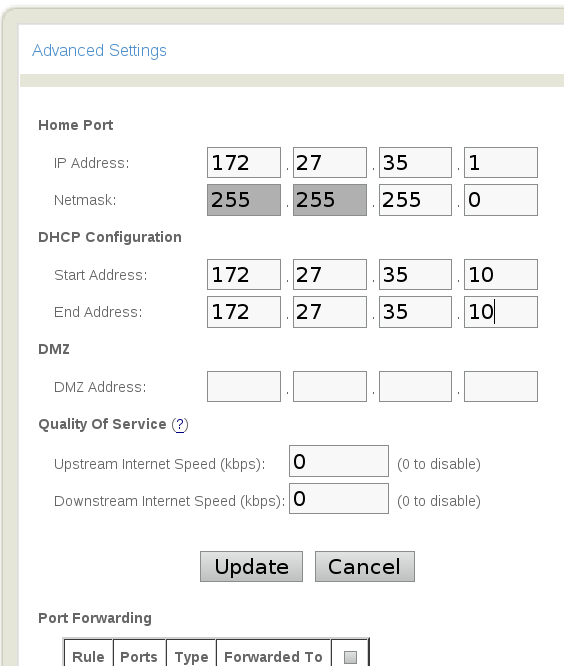
- AdvancedSetting.png (36.66KiB)Viewed 9125 times
Then click update. This will ensure that the router always get the same ip, in this example, 172.27.35.10
Next you need to add a Port Forwarding rule to the ip above
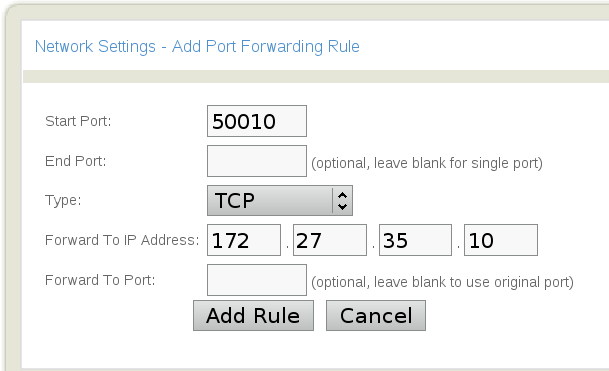
- AddRule.png (21.87KiB)Viewed 9125 times
I take the port 50010 from your previous post.
Re: Ooma with a WebCam
Posted: Thu Dec 09, 2010 5:52 pm
by Narayan
Hi rickharp,
I am going through everything you were trying. Did you ever get this working?