Page 1 of 1
when people call me they hear my voice as garbled and more
Posted: Fri Apr 03, 2009 1:56 pm
by LRR
so ive had my OOMA setup for a month now and the NON-EXISTENT support has done nothing to fix the problems im having. when someone calls me they hear my voice going in and out or garbled at times. ive run every test OOMA asked me to and they all come up just fine. im using cable modem from timewarner cable and have never had any issues using any other service including streaming my slingbox and remote acces to my computers (no im not using all of these while trying to use my BS OOMA service) any help or suggestions would be appreciated as OOMA is not capable of supporting their clients. Seriously, one month of emails every three to four days with zero help from support.
yes, ive played with and changed my QOS settings, done all bandwidth tests requested, etc.
i just want to be able to use my phone as a PHONE. what a novel idea...
Re: when people call me they hear my voice as garbled and more
Posted: Fri Apr 03, 2009 2:46 pm
by WayneDsr
There is so much we need to know.
First, are you using a cordless phone and wireless internet at the same time?
Are you using a Scout?
Please run some speedtests and post them here, preferably from a site like:
http://www.whichvoip.com/voip/speed_test/ppspeed.html
There are quite a few here in the forum that may be able to help!
Wayne
Re: when people call me they hear my voice as garbled and more
Posted: Fri Apr 03, 2009 2:48 pm
by lohertz
Have your run a VoIP test???
Although you have run bandwith test, have you actually tested your stream quality?
Have you tried changing your DNS servers to Open DNS?
What are your stats? Speed, Jitter, Latency, QoS scores, QoS Engine Settings, Prioritization type (Mac/IP or Port)
What router do you have?
Describe your setup
Router>ooma or
OOMA>Router
Please provide that info so that others may assist.
Re: when people call me they hear my voice as garbled and more
Posted: Sat Apr 04, 2009 2:47 am
by LRR
my setup is as follows: cable modem-ooma-airport extreme. im using a bang-olfsen cordless phone.
Speed test statistics
---------------------
Download speed: 4354408 bps
Upload speed: 489832 bps
Quality of service: 88 %
Download test type: socket
Upload test type: socket
Maximum download pause: 65 ms
Average download pause: 7 ms
Minimum round trip time to server: 102 ms
Average round trip time to server: 154 ms
VoIP test statistics
--------------------
Jitter: you --> server: 1.9 ms
Jitter: server --> you: 26.7 ms
Packet loss: you --> server: 0.0 %
Packet loss: server --> you: 0.0 %
Packet discards: 0.0 %
Packets out of order: 0.0 %
Number of supported VoIP lines: 8
Estimated MOS score: 3.7
Re: when people call me they hear my voice as garbled and more
Posted: Sat Apr 04, 2009 11:06 am
by dlong
Have you tried changing the MAC address in your ooma? This will change your IP Address and node routing. Perhaps you can grab a better routiing without as much latency.
This is if the ooma is behind the modem:
On the ooma Setup/ooma Network Settings pane, under MODEM Port MAC Address, select the "Use Custom:" radio button. Then add/copy the same address as what is shown with the "Use Built In". Then, change only any of the last 3 digits. Reboot the ooma. You'll end up with a new IP address.
Change the "Use Custom:" setting like this:
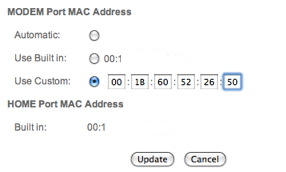
- Changing the ooma MAC Address
- oommacaddress.gif (15.66KiB)Viewed 6961 times
-
Re: when people call me they hear my voice as garbled and more
Posted: Sat Apr 04, 2009 11:14 am
by murphy
That is a very bad idea. If you accidentally pick the MAC address of another ooma user, neither hub will work any longer because the ooma server won't know which hub to send packets to. Filling in the MAC address of the WAN port of your router will achieve the same effect without causing problems for someone else.
Re: when people call me they hear my voice as garbled and more
Posted: Sat Apr 04, 2009 12:01 pm
by dlong
murphy wrote:That is a very bad idea. If you accidentally pick the MAC address of another ooma user, neither hub will work any longer because the ooma server won't know which hub to send packets to. Filling in the MAC address of the WAN port of your router will achieve the same effect without causing problems for someone else.
murphy, his router is an Apple Extreme, and it is behind the modem. You cannot change the MAC Address in the Apple Extreme, afaik. His ooma is determing his IP Address. If it makes you feel better, I suggest then changing the FULL MAC Address instead of the Device ID (last 3 digits). Nonetheless, I'm sure murphy is wrong about the collision as the ACTUAL BUILT-IN MAC Address determines this condition with 2 ooma hubs.
Re: when people call me they hear my voice as garbled and more
Posted: Tue Apr 07, 2009 11:28 am
by Mojo
No worries - ooma uses the "burnt-in" MAC address for device identification. You can change the MAC address to be anything you like, as long as it's unique to any of the other networked devices on your local network (ex: you can't have two devices with mac addresses abcd.1234.5678)
murphy wrote:That is a very bad idea. If you accidentally pick the MAC address of another ooma user, neither hub will work any longer because the ooma server won't know which hub to send packets to. Filling in the MAC address of the WAN port of your router will achieve the same effect without causing problems for someone else.