Page 1 of 1
Call quality stats - Are mine ok?
Posted: Wed Dec 04, 2019 12:01 pm
by agbiggs
I've been having frequent call quality problems which Ooma hasn't yet found the cause for. I've pasted in an image of recent call quality stats from the Ooma control panel, but I don't really know how to interpret them. I'd appreciate any thoughts from more informed users. Thanks!
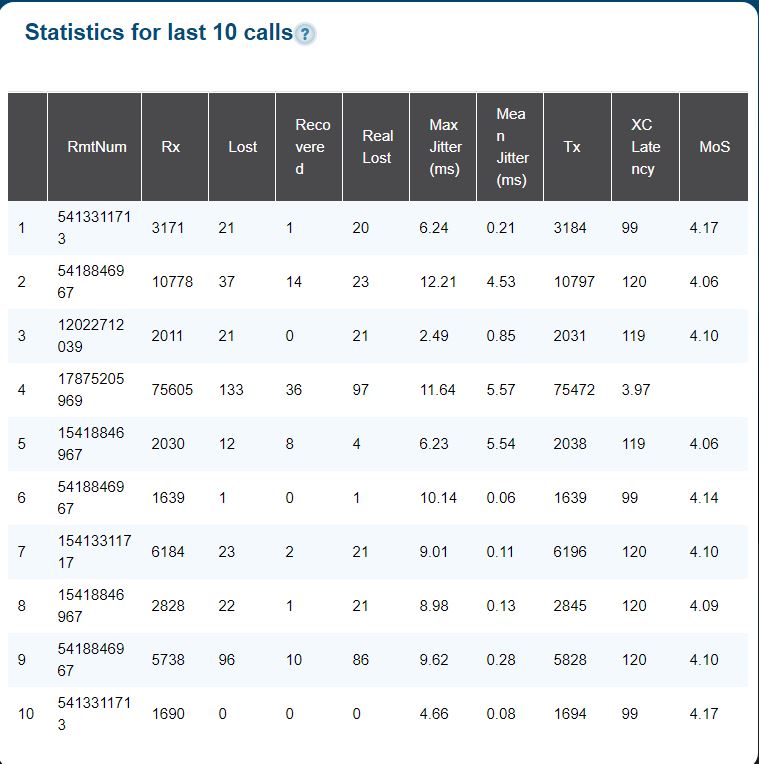
- ooma call stats.JPG (75.23KiB)Viewed 17167 times
Re: Call quality stats - Are mine ok?
Posted: Wed Dec 04, 2019 2:33 pm
by murphy
Mean jitter should not exceed 5 ms. You have two that went slightly over but the rest are great.
Run the html5 version of this test.
It will require that you download a small program that provides support for the test.
http://www.whichvoip.com/voip/speed_test/ppspeed.html
It will display a series of status icons. All of them should be green.
When I had a problem I had a failing modem that was dropping 17% of my upstream packets. That was enough to make my outbound audio unintelligible. A new modem solved the problem.
Re: Call quality stats - Are mine ok?
Posted: Thu Dec 05, 2019 11:17 am
by agbiggs
Thank you!
Re: Call quality stats - Are mine ok?
Posted: Sun Dec 08, 2019 8:15 am
by Rmonio
How do I access these stats? Is there an option from the Ooma Dashboard where I can access them?
Thanks!
-Bob
Re: Call quality stats - Are mine ok?
Posted: Sun Dec 08, 2019 11:22 am
by oomamaniacal
Connect your computer to the Telo and go to setup.ooma.com. You will then see a link for tools. Click on it.