Page 1 of 1
Telo Dect Settings
Posted: Mon Oct 19, 2020 7:45 pm
by bigdog
I've mentioned a few times about the poor sound quality I get with my Ooma even though when I do line tests they come out fine. I came across something in the setup for DECT Radio which is enabled. If I am using my own (Uniden) phones that are also DECT phones, do I even need this enabled or could it be causing interference?
Re: Telo Dect Settings
Posted: Tue Oct 20, 2020 1:49 am
by murphy
If you don't have Ooma handsets or a Linx or use the Ooma security system the DECT in the Telo can be disabled.
Do you have the Telo and the cordless base sitting side by side? They should be at least 3 feet apart to prevent interference.
Re: Telo Dect Settings
Posted: Thu Oct 22, 2020 7:54 am
by bigdog
Thanks I did disable the DECT on it but unfortunately that didn't really help with my issue. I used to have the phone base and ooma right next to each other but on your recommendation moved them apart but the issues still remain. When I call someone they often times can't hear me and when they are talking or a recording is playing it sound like it is stuttering or underwater (best way I can describe it)
Re: Telo Dect Settings
Posted: Thu Oct 22, 2020 8:54 am
by murphy
Run the html5 version of this test.
http://www.whichvoip.com/voip/speed_test/ppspeed.html
All of the result icons should be green. You will have to download an app so it will have something to talk to.
It told me that up to 17% of my outbound packets were being dropped. I replaced the cable modem and the problem was fixed. Outbound packets are what the person that you are talking with is listening to.
Re: Telo Dect Settings
Posted: Thu Oct 22, 2020 2:38 pm
by bigdog
I didn't see any HTML5 test. There is only one test listed and it just give upload/download speeds, ping times and jitter. No green circles or anything like that.
I found another site
http://myvoipspeed.phone.com/myspeed/voiptest that does more like the test you described and here is what it shows. I don't see anything to indicate a problem with my router, modem, or connection.
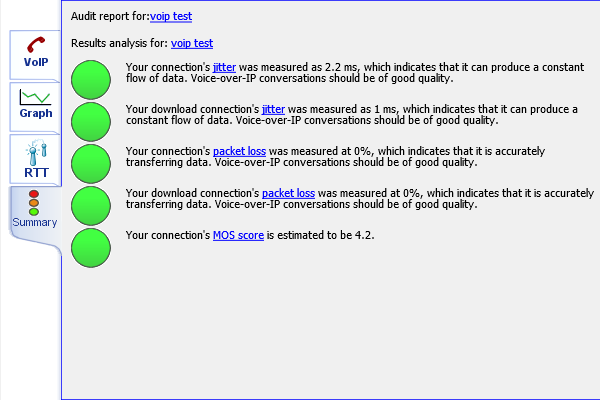
- Screenshot_2020-10-22 MyConnection Server Test.png (26.37KiB)Viewed 3474 times