Page 1 of 1
HELP: Can't log into my.ooma portal (phone works fine)
Posted: Wed Nov 25, 2020 7:28 am
by bachguy40
I cannot log into the web portal. I have gone through the process of trying to change my password. EVERY time I input my phone and temp password, a screen comes up with "We're sorry, but something went wrong."
This has been true for
months. One call to customer support resulted in the fellow giving up, not being able to fix it. The phone WORKS fine, I just need to get into the portal dashboard.
Same results on Firefox, Edge, and Chrome.
Any suggestions????
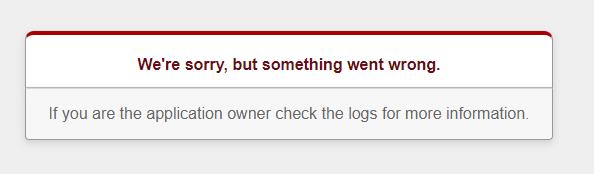
- oomaWindow.jpg (13.61KiB)Viewed 45668 times
Re: HELP: Can't log into my.ooma portal (phone works fine)
Posted: Fri Apr 30, 2021 6:11 am
by hillhouse
Exact same thing now happening with my account, same screen message too.
CS rep had no clue and was of no help. All incoming calls ring my phones but go straight to voicemail. Outbound calls work but 10 digit calling is not working anymore. Beyond frustrating since I can't get to the web interface to see what's happening with my setup.
Re: HELP: Can't log into my.ooma portal (phone works fine)
Posted: Fri Apr 30, 2021 9:05 am
by murphy
Are you going to
https://my.ooma.com
and entering your primary phone number with no special characters?
It works for me.
Re: HELP: Can't log into my.ooma portal (phone works fine)
Posted: Fri Apr 30, 2021 5:16 pm
by hillhouse
murphy wrote: ↑Fri Apr 30, 2021 9:05 am
Are you going to
https://my.ooma.com
and entering your primary phone number with no special characters?
It works for me.
Yep, everything as I've done for more than 10 years. And trying to change the password results in the same "something went wrong" screen. Same result when trying to use the app. The only thing that's changed is a recent downgrade from premium to basic service earlier this month. CSR assured me that the downgrade shouldn't affect access to my.ooma. Then again, he couldn't solve my problem either.
Re: HELP: Can't log into my.ooma portal (phone works fine)
Posted: Sat May 01, 2021 2:49 am
by murphy
Did you have two phone numbers?
If you did, the second one has been deleted and can't be used to log in.
Re: HELP: Can't log into my.ooma portal (phone works fine)
Posted: Tue May 11, 2021 9:57 am
by hillhouse
Good suggestion on the second phone number. Unfortunately, my login has always been my primary number - the number that is still in service with Ooma.
Tried two more calls to customer service and gave up. I'm beginning to feel that our "downgrade" from premier to basic is more like a cancellation. Too bad, as we've enjoyed a nice long run with this service until now. And Ooma has made a bit of money with 10+ years of premier payments.
I dusted off the trusty Obihai box and will be going back to Google Voice with a 911 service for our landline. Thinking about porting out my primary phone number from Ooma but am not convinced it's worth a whole new set of problems. Thanks to this snafu, most everyone that used our primary number have been told to use our cell numbers.
Re: HELP: Can't log into my.ooma portal (phone works fine)
Posted: Fri Apr 01, 2022 5:13 pm
by Kim5678pink
I am now experiencing this same issue.
I could get into my dashboard just fine for the first couple of days. However, the original phone number I was given could call others but others could not call into it. The next day, Ooma gave me a new number and now I can't get into my dashboard.
Customer support says they can get in without a problem. It has been escalated to the next level but I certainly do feel "handcuffed" without the ease of being able to update phone numbers, etc. via the dashboard on my.ooma.
I'm really hoping someone will post the resolution here so that I can forward it to the tech person who calls me back tomorrow, if they don't know how to fix it. I'm absolutely certain it has something to do with a setting that was changed during the phone number change.
Re: HELP: Can't log into my.ooma portal (phone works fine)
Posted: Thu Apr 14, 2022 9:48 am
by Kim5678pink
An Ooma rep sent me this and it worked.
*****
Accessing my.ooma.com can be done on the browser google chrome highly advice try to open new incognito. That feature is found on the far right side of google chrome browser.
*****
I've had two phone number changes now. First, because the initial number I chose never worked properly (I could dial out but no one could call me). Second, having my old number ported in.
my.ooma does not appear to work at all anymore on an AVG search page (regardless of the VPN on or off) even though I was, initially, not having a problem. Since the first phone number change, it no longer works at all.
my.ooma seems to only work on Google for me. I don't like it since I've been trying to de-Google my world. However, hopefully this will change with time as this is now the ONLY thing I have to use google for. My next VPN I think I will try is Nord. If I can remember, I'll post how dashboard works under the umbrella of that VPN.
Re: HELP: Can't log into my.ooma portal (phone works fine)
Posted: Sat Apr 16, 2022 6:04 am
by andyross
I just checked with Firefox on my system, which is my primary browser, and it works.
Re: HELP: Can't log into my.ooma portal (phone works fine)
Posted: Thu Apr 28, 2022 2:10 pm
by Kim5678pink
Great to know. Thanks! Although historically they're pretty much google, I'll have to check for updates. Until then I'll assume they're still just an extension of google:
$56 million of the $66 million that Mozilla made in 2006 came from Google was the last I had researched it. I haven't updated my knowledge on this recently.
I'm still looking forward to this working on my VPN search engine in future (soon, hopefully) as I continue to strive to de-google my life.